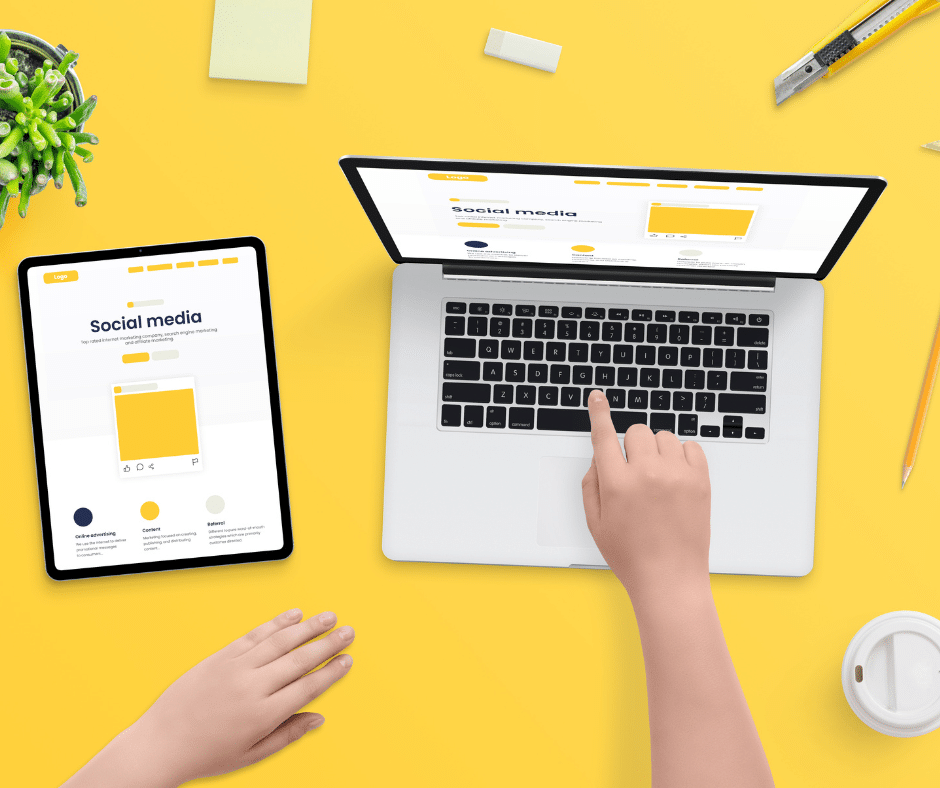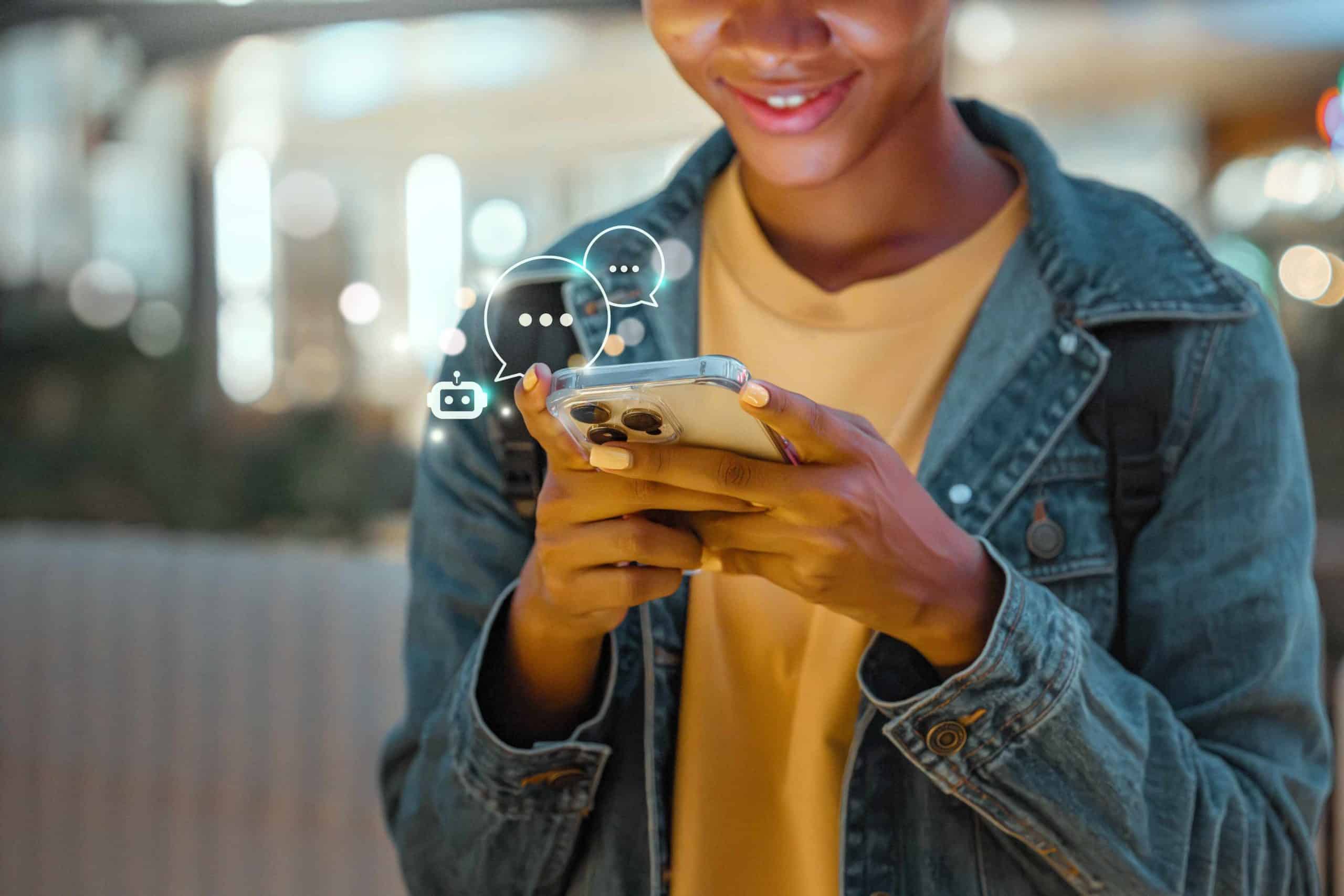Since its launch in 2010, the social networking site Pinterest has gone from strength to strength. Within just its first nine months, the site had gained over 10 million users, making it the fastest-growing site ever. Today, the site has generated over 2.7 million active (and somewhat addicted) users – It seems the world just cannot get enough of owning their very own interactive scrapbook!
Pinterest isn’t just fun for social sharing, but it’s also shown to be great for businesses too! Recent statistics from Sharaholic has shown that Pinterest now drives more web traffic then YouTube, Reddit, Google+, LinkedIn and Myspace. 2012 is the year for Pinterest, having grown from accounting for just 0.17% of referral traffic last year to a whopping 3.6% this year. Infact, it’s only just behind social-networking king Twitter, who accounts for 3.61%. Considering Pinterests fast-growing nature, it’s safe to say that Twitter should be shaking in its boots! Pinterest is great not only for increasing web traffic, but also for increasing brand awareness, brand credibility, increasing SEO and further developing those all-important two-way communications between themselves and their publics. Here are my top 35 hints, tips and ‘do’s and don’ts’ of how to make the most of Pinterest: 1. Make sure your content is interesting! This may seem like a fairly obvious tip, but it’s one not to be forgotten. Be creative with your pinboard! In order to keep your current followers as well as gaining new ones, you must be imaginative, creative and original with your content. Make sure people are interested in what you have to post. 2. Don’t just share – Sell! Pinterest is not just good for sharing your favourite videos and images, but it’s also a huge market to promote your product into! The Pinterest website includes a section where users can search for gifts. To appear in this section, simply add a “£” character to the Pin’s description and ensure the URL is a direct link to the source of the product source and viola – Just watch your item sell! 3. Pin as you go! Sharing photos has never been quicker or easier with Pinterest’s bookmarklet! The add-on allows you to grab an image from any website and add it onto your own pinboard without even being on the Pinterest website. To take full advantage of this feature, head over to www.pinterest.com/about/goodies and install the “Pin It” button onto your browser. 4. Pin it to win it! Holding a contest on Pinterest is a great way to get some engagement back from your followers. For example, you could ask users to re-pin their favourite image of yours, or pin images related to a campaign or your business values. Winners could be chosen by random or based on responses. Remember, the higher your prize, the more entries you can expect to receive. 5. Pin a coupon! What better reason to follow a user then a potential freebie? People love to think they’ve got something for nothing, so drawing them in by offering a free coupon is not only a way to get more followers, but also a good way to gain new consumers – Why go to a competitor when you can get the product for free simply by following them on Pinterest? Coupons and discounts could be offered through printing an image or alternatively you could use a QR code. 6. Create a digital catalogue If your business is one that sells products, why not use Pinterest to display your items on a virtual catalogue! You can link the images back to the item on your corporate website, which itself will work to increase traffic! 7. Add videos Pinterest only enabled videos towards the end of last year, so they’re not majorly popular on the site at the moment. However, this doesn’t mean they don’t have potential. Videos add depth and variety to your board and again make users feel just that little bit closer to the brand. It’s also a great way to get information across in a quick but interesting way. Videos are incredibly easy to add – You simply add a pin the same way you normally would! 8. Create an Infographic Creating an infographic and posting it onto your pinboard is a great way to visually demonstrate your expertise and increase brand credibility. 9. Create exclusive boards Create a couple of boards that are exclusive to your Pinterest followers only. Offer an element of exclusivity by offering followers content they won’t get anywhere else. 10. Post a tutorial! Why not post a tutorial on how users can make the most of your products? This way, they will be actively consuming your Pinterest account, making it the ultimate “go-to” page when users are unsure of what to do! 11. Invite Pinterest users to an event Forget the days of Facebook invitations – If your company is one that runs a lot of events, why not post your invitation on Pinterest? Following up, why not use Pinterest to show off how popular and successful your event was by posting post-event pictures? 12. Get personal One of the well-known advantages of social networking is that it provides you with the opportunity to make your brand expand from being just a name. It allows you to develop a public personality and ultimately making your public feel that little bit closer to you. A good way of doing this would be to post pictures of your staff and office. 13. Make the most of your biggest, cheapest focus group! If your releasing a new product or service, why not take advantage of Pinterest and the free focus group service it offers! Get a taster of the potential of your new project by asking your followers what they think. If there’s a number of potential products and you just can’t chose which one you want to release, why not ask users to re-pin the one which they like the most – the image that gets the most re-pins or likes will determine what your customers really want. 14. Measure how you’re doing Getting a good indication of what is popular amongst your followers by measuring your posts. Pinreach.com is a great way of getting a snapshot of your Pinterest activity. It can give you a great idea as to what images are getting the most likes and re-pins, which can help you to determine what sort of content is proving to be the most popular. 15. Research It could be worth researching what your ideal client or customer is pinning and what sort of content they are currently following. This could help to give you an indication as to what sort of content would be most effective. When creating your boards, do so with your ideal customer profile in mind – Answer any questions or queries about you that they may have, give them a solution to their problem!  16. #Hashtag, Caption and Categorise Remember that Pinterest is full of opportunities to increase your SEO. Use captions, keywords and categories to ensure your images are appearing in the right searches. Make sure they relate though – sales pitches are more eye-rolling than interesting 17. Don’t be tag-shy Remember that Pinterest is a community and is there to help you build relationships. Adding a “@” sign into your post will allow you to tag and interact with someone. 18. Wherever you are – Pin! Don’t let being out of the office stop you from using Pinterst. The official Pinterest app can be downloaded on the iPhone, iPad and Android via the app store. For those of you who don’t have an iPhone or Android, keep your eyes open as the company have since signalled interest in releasing the app for other smartphones. 19. Don’t forget who your audience is When posting images, it’s important to not only bear in mind who your business audience is, but also who are the main users of Pinterest. It is estimated that 3 out of 4 Pinterest users are female! There’s no doubt that the number of men joining the social network bandwagon is rising every day, but for the moment, make sure your content is something that women could be remotely interested in! 20. Let your audience become part of your brand Allow your audience to feel like part of the family by letting them become part of your brand! Allowing people to contribute to your pin board will make them feel as if they have almost developed more of a relationship with your brand, rather than just being a consumer. To allow contributors to pin on your board, when editing your board select the “Me + Contributors” option. 21. Keep up-to-date with the world! One popular theme that people seem to pin and re-pin is seasonal things. Whether it is the London Olympics or ideas to decorate your Christmas tree, keeping up to date with what’s going on in the world can really help you to engage with users who have the same interests. A good idea is to keep an editorial calendar and plan ahead what posts will be relevant when. 22. Connect beyond Pinterest Maximise your chances of getting more followers by linking your Pinterest account to Facebook and Twitter. Add a Pinterest “Follow Me” button onto your website and blog so users can find your account easily – You can find these at www.pinterest.com/about/goodies. You could also add Pinterest “Follow Me” buttons to your e-mail signature with the “Pinterest Email App”, which helps users achieve this without having to handle HTML. 23. Let people pin your photos A “pin it” button can also be added next to an image on your corporate site, which allows people to pin that image onto their own pinboard. Head over to www.pinterest.com/about/goodies to get this feature. 24. Make sure your images are pinnable! In relation to the previous point, it’s important to make sure that your images are pinnable in the first place! Make sure the images on your corporate website are high-quality and interesting! 25. Quality over quantity While it’s without a doubt important to keep up to date with your account, don’t bombard it with posts which lack quality – It reflects badly on your brand. Instead, take the time to find an image which shines with quality. 26. Don’t neglect your pinboard Another obvious point, but this is yet another vital thing you need to consider when setting up a Pinterest account. As with all social media platforms, the ultimate aim is to generate engagement from the public. Keep your audience interested by posting fresh content on a regular basis. Perhaps set up a routine whereby you update your Pinterest after a certain amount of time and make sure you stick to it. 27. Don’t over-cram In relation to the previous point, you need to find a happy medium of how frequently you’re updating your pinboard. Whilst you don’t want to neglect it, be wary not to over-do it either! Pinning a lot of stuff at once can be a bit overwhelming and off-putting for your followers. If you’re having a brain storm and have lots of things you want to post at once, remember that patience is a virtue! Give it some time and spread the posts out! 28. Keep things tidy Make sure you keep your boards clean and tidy! No one wants to look at a pin board which resembles that of a jumble sale. More people will want to follow you if the contents of your board are organised and relevant. 29. Keep your identity strong! This may again seem like an obvious one, but when setting up your Pinterest account, make sure that it is properly branded with your logo and that your boards suit your industry. 30. Follow other people Don’t just expect to create an account and within five minutes have a million followers. Chances are that if you follow people who share your interests and values as you, they will follow you back. 31. Comment on other peoples posts The whole point of social networking is to be social. Commenting and interacting with other people and their posts will not only help to encourage a greater form of two-way communications between yourselves and your publics, but will also overall expand your visibility. 32. Be Inspired Let your relationship with Pinterest be a two-way thing. By searching relevant key-words and categories, Pinterest could really do you a favour by presenting you with boards and boards of inspiration for your next post. 33. Perceiver with it – Follow individual boards Keeping an interest in Pinterest is vital to ensuring you actually perceive with it and keep it up-to-date. Instead of following users, maybe follow individual boards. This way, you can follow boards of your interests without having to look at the other boards that user owns. To subscribe to individual boards, simply click on the name of the Pinterest user so that you see the full collection of their boards – then just click and choose the boards you want to follow. 34. Beware of Copyright Be extremely careful not to pin any external image that has copyright! It really just isn’t worth it… 35. Remember the 500 character limit Pictures say a thousand words, but if you feel you need more, remember you do have a 500 character limit to caption your photos. Use them wisely! You can do a lot more with 500 characters then just give the picture a title. Have I missed anything? Do you have a tip to share if you do, let me know in the comments.
16. #Hashtag, Caption and Categorise Remember that Pinterest is full of opportunities to increase your SEO. Use captions, keywords and categories to ensure your images are appearing in the right searches. Make sure they relate though – sales pitches are more eye-rolling than interesting 17. Don’t be tag-shy Remember that Pinterest is a community and is there to help you build relationships. Adding a “@” sign into your post will allow you to tag and interact with someone. 18. Wherever you are – Pin! Don’t let being out of the office stop you from using Pinterst. The official Pinterest app can be downloaded on the iPhone, iPad and Android via the app store. For those of you who don’t have an iPhone or Android, keep your eyes open as the company have since signalled interest in releasing the app for other smartphones. 19. Don’t forget who your audience is When posting images, it’s important to not only bear in mind who your business audience is, but also who are the main users of Pinterest. It is estimated that 3 out of 4 Pinterest users are female! There’s no doubt that the number of men joining the social network bandwagon is rising every day, but for the moment, make sure your content is something that women could be remotely interested in! 20. Let your audience become part of your brand Allow your audience to feel like part of the family by letting them become part of your brand! Allowing people to contribute to your pin board will make them feel as if they have almost developed more of a relationship with your brand, rather than just being a consumer. To allow contributors to pin on your board, when editing your board select the “Me + Contributors” option. 21. Keep up-to-date with the world! One popular theme that people seem to pin and re-pin is seasonal things. Whether it is the London Olympics or ideas to decorate your Christmas tree, keeping up to date with what’s going on in the world can really help you to engage with users who have the same interests. A good idea is to keep an editorial calendar and plan ahead what posts will be relevant when. 22. Connect beyond Pinterest Maximise your chances of getting more followers by linking your Pinterest account to Facebook and Twitter. Add a Pinterest “Follow Me” button onto your website and blog so users can find your account easily – You can find these at www.pinterest.com/about/goodies. You could also add Pinterest “Follow Me” buttons to your e-mail signature with the “Pinterest Email App”, which helps users achieve this without having to handle HTML. 23. Let people pin your photos A “pin it” button can also be added next to an image on your corporate site, which allows people to pin that image onto their own pinboard. Head over to www.pinterest.com/about/goodies to get this feature. 24. Make sure your images are pinnable! In relation to the previous point, it’s important to make sure that your images are pinnable in the first place! Make sure the images on your corporate website are high-quality and interesting! 25. Quality over quantity While it’s without a doubt important to keep up to date with your account, don’t bombard it with posts which lack quality – It reflects badly on your brand. Instead, take the time to find an image which shines with quality. 26. Don’t neglect your pinboard Another obvious point, but this is yet another vital thing you need to consider when setting up a Pinterest account. As with all social media platforms, the ultimate aim is to generate engagement from the public. Keep your audience interested by posting fresh content on a regular basis. Perhaps set up a routine whereby you update your Pinterest after a certain amount of time and make sure you stick to it. 27. Don’t over-cram In relation to the previous point, you need to find a happy medium of how frequently you’re updating your pinboard. Whilst you don’t want to neglect it, be wary not to over-do it either! Pinning a lot of stuff at once can be a bit overwhelming and off-putting for your followers. If you’re having a brain storm and have lots of things you want to post at once, remember that patience is a virtue! Give it some time and spread the posts out! 28. Keep things tidy Make sure you keep your boards clean and tidy! No one wants to look at a pin board which resembles that of a jumble sale. More people will want to follow you if the contents of your board are organised and relevant. 29. Keep your identity strong! This may again seem like an obvious one, but when setting up your Pinterest account, make sure that it is properly branded with your logo and that your boards suit your industry. 30. Follow other people Don’t just expect to create an account and within five minutes have a million followers. Chances are that if you follow people who share your interests and values as you, they will follow you back. 31. Comment on other peoples posts The whole point of social networking is to be social. Commenting and interacting with other people and their posts will not only help to encourage a greater form of two-way communications between yourselves and your publics, but will also overall expand your visibility. 32. Be Inspired Let your relationship with Pinterest be a two-way thing. By searching relevant key-words and categories, Pinterest could really do you a favour by presenting you with boards and boards of inspiration for your next post. 33. Perceiver with it – Follow individual boards Keeping an interest in Pinterest is vital to ensuring you actually perceive with it and keep it up-to-date. Instead of following users, maybe follow individual boards. This way, you can follow boards of your interests without having to look at the other boards that user owns. To subscribe to individual boards, simply click on the name of the Pinterest user so that you see the full collection of their boards – then just click and choose the boards you want to follow. 34. Beware of Copyright Be extremely careful not to pin any external image that has copyright! It really just isn’t worth it… 35. Remember the 500 character limit Pictures say a thousand words, but if you feel you need more, remember you do have a 500 character limit to caption your photos. Use them wisely! You can do a lot more with 500 characters then just give the picture a title. Have I missed anything? Do you have a tip to share if you do, let me know in the comments.