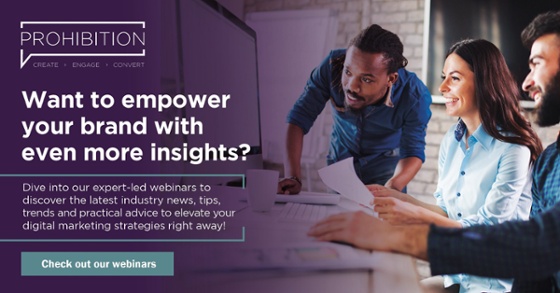LinkedIn is a platform that’s exclusively tailored for a more B2B community and is used by millions of users every day to connect with others, build relationships and share business news. Like all social media networks, the platform is always updating to become more innovative, efficient and easier to manage. For 2020, LinkedIn have introduced some really interesting updates that brands and businesses can utilise to better their social media strategy. Here’s three of the key updates for this year and some tips on how you can adapt them to work for your business.
Should I use LinkedIn Live?
Live streaming isn’t something that we’re strangers too when it comes to social media thanks to the roll out across Instagram and Facebook in 2016. This year, LinkedIn has jumped on the trend and decided to make live video a feature on the platform, following the success of the native video launch 2017. A LinkedIn report shows that video is the fastest-growing content-type and is 5x more likely to generate conversations and 20x more likely to be re-shared than images, links and text. Whilst these are impressive stats, LinkedIn Live outshines these figures with an average of 24x more comments and 7x more reactions than native video.
As well as live streaming being the most engaging content type on LinkedIn, it also provides a sense of immediacy and shows an unfiltered version of your company. This ultimately helps to build trust, authenticity and intimacy between you and your connections. With the ability to interact with the video while it is being filmed, users are able to ask questions and write comments, offering LinkedIn users the chance to establish a real connection with your brand/business.
LinkedIn Live is definitely a trend that you will want to have on your radar for your 2020 strategy. If you’re looking to get started, you’ll need to apply via an application form and we’d also recommend reading this handy Best Practice Guide from LinkedIn.
Our top tip: Invest in quality streaming equipment and rehearse several times before you hit ‘Stream’.
How do I invite to follow on LinkedIn?
The modern-day version of exchanging business cards is connecting on LinkedIn, and this should be as true for your business page as it is for your own profile page. LinkedIn have now launched a new feature that allows page admins to invite 1st degree connections to follow a business page (a bit like giving a business card on behalf of your business!). Expanding your followers in this way means new followers have an invested professional interest in your business and in turn are more likely to engage with your content. With a greater following, reach and engagement will tend to increase too, so it’s definitely worth making the most of this new feature.
The only thing to note is that there is a daily and weekly limit for the number of invitations pages and page admins can send. Because of this, ensure you are only sending page invitations to connections who you believe are genuinely interested in your content. If invitees continually fail to respond, page admins can actually lose access to this feature, so be selective with your invitations.
Our top tip: Read this handy how-to guide from LinkedIn if you’re unsure how to get started.
How can I post as a page or member?
Another handy update from LinkedIn this year is allowing you to switch easily between profiles when creating a post on the homepage. Rather than having to go to your company page to create a post, you can now do this straight from your own page. This streamlines the process of setting a post live and makes it much easier and more efficient.
Our top tip: Be concise with your word count. 25 words or less with a link to more information is sufficient.
If you’re looking for additional help with your social media strategy, or are wanting training for your marketing team, why not give us a call to see how we could help your business on 0113 430 4160 or drop us an email: hello@prohibitionpr.co.uk.