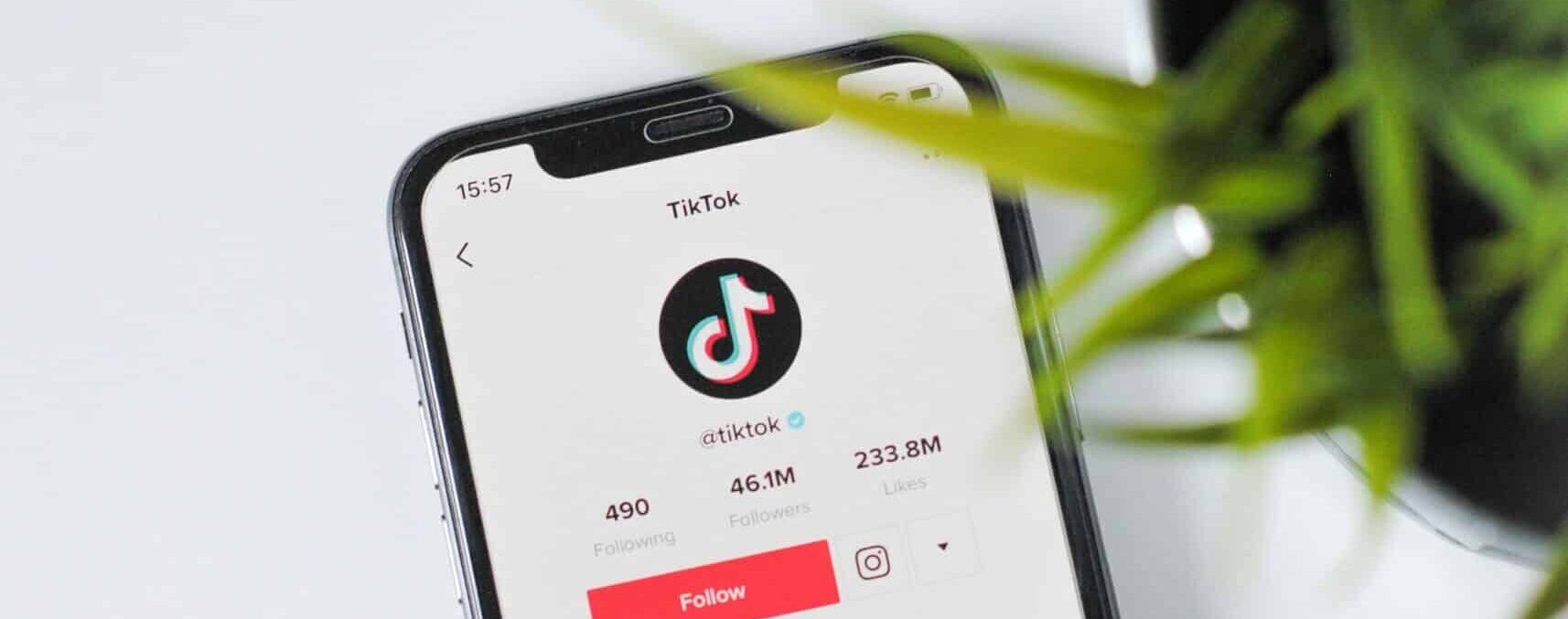Since its introduction in 2016, Facebook Live has become an important marketing tool for brands globally. In fact, in 2017 one in every five videos uploaded to Facebook was a live broadcast. And the popularity of live video only continues to grow; according to Facebook, two billion people watched a Facebook Live between 2016 and 2018.
The team at Prohibition has run lots of live streaming events, of all shapes and sizes including this recent example (below) for our client Skipton Building Society, this particular show was to educate and demonstrate some expertise on ISAs.
For more information on how we can help you with your live streaming visit our video production page.
Facebook Live video offers brands an effective medium through which they can reach new audiences and engage with users; on average, Facebook Live videos produce six times as many interactions as traditional videos and ten times as many comments. But while our mobiles allow us to go live anywhere at anytime, filming a slick and professional Facebook Live for your brand can be daunting. To help, here are 19 of our tried-and-tested tips…
Before the live broadcast
-
Mobile or desktop?
For 90% of users, video quality is the most important aspect of a Facebook Live video. While mobiles provide a simpler method of filming, the quality of the video will be much lower than a professionally filmed video which is then broadcasted through a desktop. Therefore, it’s important to weigh up the various aspects of cost and resource to decide which route is the best option for your needs.
Broadcasting a live video also has a slightly different process depending on whether you’re filming through a mobile device or through a desktop, so it’s important to decide early on your preferred method and ensure you become familiar with the process ready for the big day.
Top tip: If you do decide to use a mobile device for your Facebook Live, use a tripod to ensure a steady shot.
-
Tell people ahead of time
It’s all marketers’ worst nightmare – to go live on Facebook and have absolutely zero users watching. To avoid this catastrophe and ensure eyes on your video, it’s important to make your followers aware of your plans to go live. In the days running up to your Facebook Live, be sure to regularly post about it to raise awareness.
Top tip: If you’re looking to reach new audiences with your Facebook Live, it’s worth running a targeted ad campaign to ensure visibility to these users.
-
Promote across other channels
In addition to promoting the upcoming Facebook Live to your Facebook followers, you should also promote the event across your other channels – from your alternate social media accounts, to mailers to your email database.
A specific user may not follow you across all your channels, meaning your Twitter followers may not be aware of the upcoming Facebook Live if you only promote this across Facebook.
Top tip: make sure your content is varied, so as not to annoy your followers with repeated content. Make sure each post provides something new and of value: introduce who will feature in your Facebook Live, talk about what you will discuss in the video, give a teaser of what’s to come, etc.
-
Schedule the event
Once the Facebook Live is less than a week away, Facebook allows you to ‘schedule’ the event on your page. This allows users to ‘set a reminder’ to tune in to the video when it goes live.
Top tip: If you schedule a Facebook Live video, you’ll need to verify your live video feed at least 20 minutes before the scheduled start time. You must also go live within 10 minutes of the scheduled time or your video will be cancelled.
-
Time it right
To ensure the maximum number of viewers, it’s important to do research into when your followers are most active on Facebook and schedule your live video accordingly. For instance, if your target demographic is aged between 35-45, it may be better to schedule your Facebook live in an evening, when your audience is not at work.
Top tip: Facebook Insights can help you to identify the key days and times that your followers are most active and engaging with your page.
-
Longer videos work better
Users spend three times as long watching live videos as they do watching pre-recorded videos. In fact, Facebook allows live videos to last up to four hours! While we wouldn’t often recommend a four-hour live stream, Facebook Live videos should be longer than pre-recorded ones. As a general rule of thumb, live videos should be no shorter than 10 minutes.
Top tip: The optimum length for live videos is 15-20 minutes.
-
Engage, don’t sell
Before your Facebook Live, you need to be clear on your key objectives. Facebook Live is designed to create engagement and works best as a two-way conversation, rather than a one-way sales pitch. If viewers feel they are being sold to and spoken at, rather than with, they will stop watching and your viewers will drop rapidly.
Top tip: Look at the camera when talking to one of your followers (e.g. if you’re answering a question). This helps to add that personal touch to the video and keep viewers engaged.
-
Ensure strong internet connection
Your live stream is only as good as your internet speed. We all know there’s nothing worse than a video that won’t stop buffering, and if your live video suffers from poor internet, you’re unlikely to keep viewers for long. Make sure you check beforehand that the internet speed and bandwidth is high enough to maintain your live broadcast.
Top tip: you need a minimum upload speed of 5mbps for a Facebook Live, but 10mbps or higher would be recommended.
-
Do a practice run
It’s always worth doing a quick practice run before a Facebook Live, to help identify any issues that could occur and ensure all participants feel prepared. We’d recommend doing this on the day, but remember to allow yourself enough time to correct anything that may go wrong.
Top tip: If you want to do a full practice run, including mastering the live stream, you can switch your video’s privacy settings to ‘only me’ before recording so that the practice live video is not visible to any of your followers.
During the live broadcast
-
Give a clear heading and description
When setting up your Facebook Live, be sure to add in an engaging heading and description. Your description will act as one of the most compelling factors in encouraging video views, so it’s important to make it clear what your video is about, whilst also enticing viewers to watch more.
Top tip: Video titles must be under 255 characters
-
Be responsive
Facebook Live videos are all about engagement, so it’s crucial that you’re creating a two-way conversation with your viewers. Depending on the format of the live video, it may be too difficult for the person onscreen to also be live monitoring the comments. In this scenario, it’s best to set up a designated team away from the camera to take responsibility for checking and replying to comments, or passing these on to be answered live in the video.
Top tip: When responding to comments in your video, be sure to mention people by name. This helps to keep viewers engaged and watching longer, as well as encouraging more people to comment.
-
Multi-camera
To create a really slick and professional Facebook Live video, it’s worth working with a videographer to set up multiple cameras. You can then use software to switch between these cameras during the live broadcast. This can be extremely beneficial if you require a method of passing questions and comments from your viewers to those on screen. By having one of the cameras as a close-up shot, and another as a long shot, you can swap to the close-up when necessary, to allow someone to quickly and quietly place cue cards within reach of those on screen, whilst staying out of shot.
Top tip: There is also software for multi-camera live broadcasting from IOS devices, such as iPhones.
-
Use microphones
If you’re planning to use professional cameras to film, then it’s important that all participants in the live video have microphones so as to ensure a high sound quality. For a really professional feel, opt for lapel microphones for each member of the Facebook Live video, to avoid handheld microphones being held too close or far from their mouth causing a sudden surge or drop off in noise.
Top tip: Although lapel microphones work best, make sure you have a spare hand-held microphone available in case one fails during the live broadcast.
-
Introduce yourself and your guests regularly
It’s often the case with Facebook Live that viewers will be continuously joining mid-way through the live stream. While you don’t want to keep repeating your initial introduction, it’s important to keep providing context throughout the video to ensure new viewers don’t feel alienated.
Top tip: If you’re running a Q&A with guests, mentioning their name and role at the beginning of questions can be an easy way to provide context to viewers without disrupting the flow of the conversation, i.e. ‘So Sarah, as our expert in…’.
After the live broadcast
-
Respond to any additional comments
It may not be possible to reply to all the comments from your followers during the live video, however it’s important that you still engage with these. After the live video, be sure to respond to any remaining questions. This will help to increase further engagement and keep the live video at the top of people’s timelines.
Top tip: Pin the video to the top of your page to encourage more views and comments after the live video is finished. Be sure to monitor the video over the following hours and days for any additional comments and questions that may come through.
-
Customise the thumbnail
The video thumbnail is the first thing users will see, so it needs to be eye-catching. After your video is recorded, you can edit the thumbnail by clicking ‘edit video’ and then pressing the ‘custom’ button over the image. You can also use this opportunity to add in any URLs or tags in the video description.
Top tip: you can upload an image with overlaid text to create an engaging and informative opening frame
-
Amplify the video
The worst thing to do is simply finish your broadcast and forget all about it; two thirds of video views on a Facebook Live occur after the live stream has finished. As well as pinning the video to the top of your page and sharing it across your other channels, it’s important to put some ad budget behind your video to increase video views amongst your target audience. Video view ads are Facebook’s most effective method of amplification, and can cost as little as 1p per view, meaning you can achieve brilliant results if you target your ads efficiently.
Top tip: For most cost-effects results, video view ads should be optimised for ThruPlays.
-
Analyse the results
If you’re looking to film Facebook Live videos on a regular basis then it’s important to take key learnings from each one you do – whether it’s aspects of the video that did or did not work well logistically, or identifying the most receptive and engaged audiences during the amplification of the video. You can then apply these learnings to all future Facebook Live videos to ensure each one becomes even more successful than the last.
Top tip: There are several metrics to help you measure the performance of your video, including percentage watched, unique views, average watch time, etc.
To find out more about the video work we do for our clients, visit our video production and marketing page.